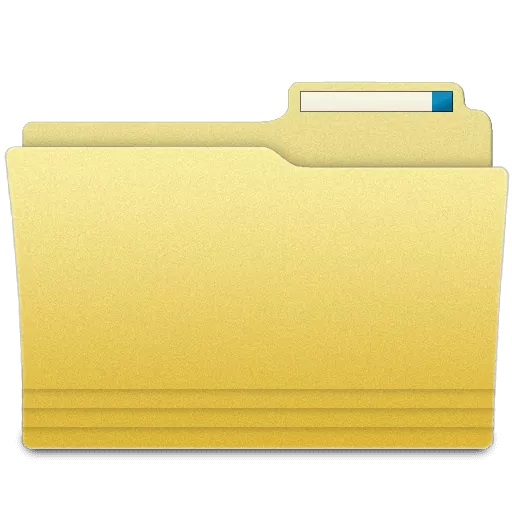Bulk Rename Utility is a free file renaming software for Windows. Bulk Rename Utility allows you to easily rename files and entire folders based upon extremely flexible criteria.
Add date/time stamps, replace numbers, insert text, convert case, add auto-numbers, process folders and sub-folders….plus a whole lot more.
Features:
- Rename multiple files quickly, according to many flexible criteria.
- Rename files in many ways: add, replace, insert text into file names. Convert case, add numbers. Remove or change file extensions.
- Check the detailed preview before renaming.
- Rename photos using EXIF meta data (i.e. “Date Picture Taken”, “Resolution” and other information embedded in all JPG photo files) Rename your holiday pictures from a meaningless dsc1790.jpg to NewYork1.jpg in a flash.
- Rename MP3 files using ID3 tags (a.k.a. MP3 ID3 tag renaming).
- Change files’ creation and modification time stamps.
- It’s free. Easy to Install. Download and start renaming your files now
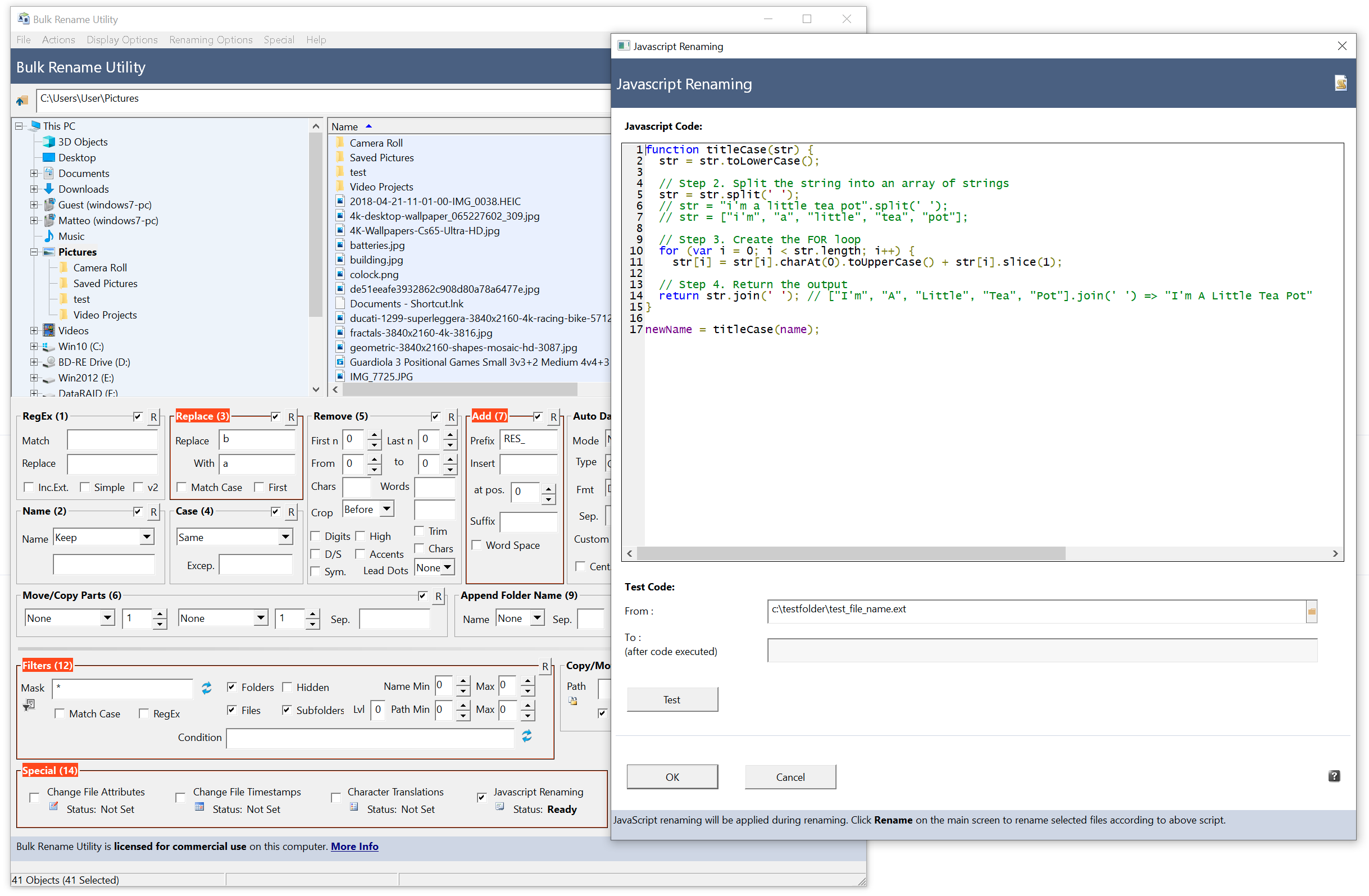
What’s New:
- Restored the original ‘Title Case’ behaviour in Case (4) and added a new ‘Title Case Enhanced’ that uses the ‘New York Times Title Case’ rules. Custom words, upper-case words and exceptions can be specified with the new ‘Title Case Enhanced’.
- Log to File now supports also Unicode names. ! Fixed issue with Taken (Original) and Item Date not showing when dragging files directly into Bulk Rename Utility.
- Fixed ‘Lead Dots’ not resetting in Remove (5) when clicking on ‘Reset’.
- Fixed 1 hour skip issue in Change File Timestamps window – if DST active.